Tips: How to load e-books with maps to your reader
Books with maps from eBookMaps are specially prepared for readers of electronic books. With these readers you can use them anytime and anywhere. In your city or perhaps on holiday or a business trip. Do you want to know, how to load the ebooks to your ebook reader? Here are a few tips.
Let us be brief. All you need is in the following numbered paragraphs:
1) Always choose the correct type of ebook (file format). For Kindle from Amazon is the appropriate format mobi. For most other readers epub format is suitable. Both of these formats can be useful for smart phones and tablets.
2) Each e-book can be downloaded to your computer or directly to the reader (if your reader is able to do it). For example, if you have Amazon Kindle, go to the web browser and enter the site www.ebookmaps.com. Then choose your map and click on the download link (mobi). After a few moments the ebook is downloaded and it appears on the home page of the Kindle. (You must be connected to the Internet to download the ebook.)
3) If you download the e-book to your computer, you can then usually upload it to your electronic book reader in two ways. If the reader supports memory cards, copy the e-book to the memory card and then insert it to the reader. If the reader can be connect via a cable to your computer, connect it. Then copy the ebook to the reader. The e-book reader usually shows as an ordinary USB drive. (Usually you have to choose the right folder in the ebook. For example, for Amazon Kindle it is documents folder.) The e-book with the map is then displayed among the other books in the reader.
4) When you download an e-book, your computer may ask the name of the file. The standard name includes the name of the book, a dot and a file type - epub or mobi. If the extension is not correct, correct it.
5) You can always delete the ebook from your ebook reader. And if you need it again, you can download it again from eBookMaps for free.
6) If you do not know to how to use our ebooks - maps, read our special article:
Help: How to use maps from eBookMaps
We wish you happy journeys with e-books - maps - from eBookMaps.com.
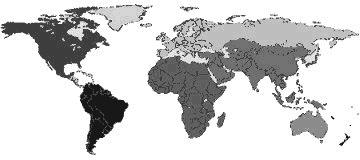
How to view eBooks
All the maps found on this site are available as eBooks - electronic books - that can be easily used in ebook readers such as Amazon Kindle, Barnes & Noble Nook or Sony Reader. With the appropriate applications they can be viewed even on tablets, such as Acer Iconia (Android) and Apple iPad or on the PC.
Our eBooks with maps can be downloaded directly into some of these devices, or you can download them to your computer and from there - for example via cable or memory card - into your ebook reader or tablet. For more advice, see our articles on working with maps, eBooks and readers.
Map data and source images: © OpenStreetMap contributors, license CC-BY-SA. Derivative works are governed by the same license; please publish a link to eBookMaps.com.
Info: OpenStreetMap, CC-BY-SA.
Publisher: Bispiral, s.r.o. | About Us | Rules of this website and Privacy policy


